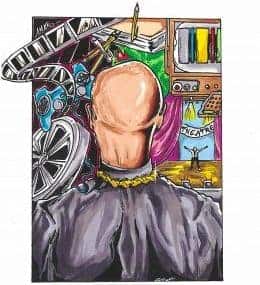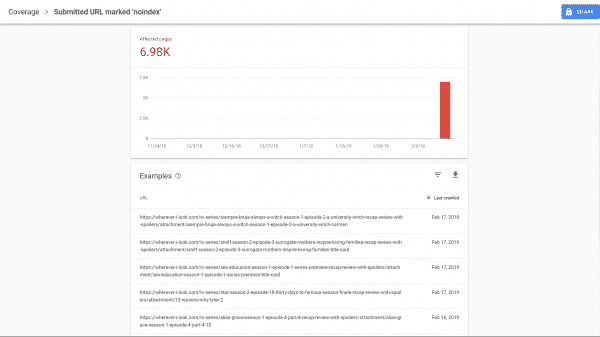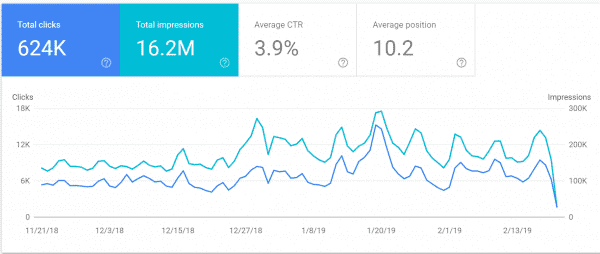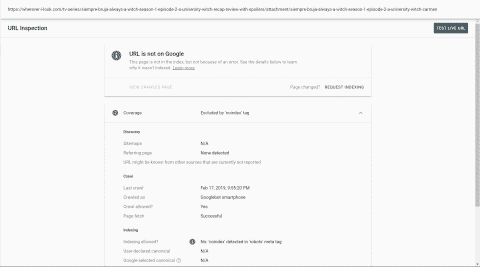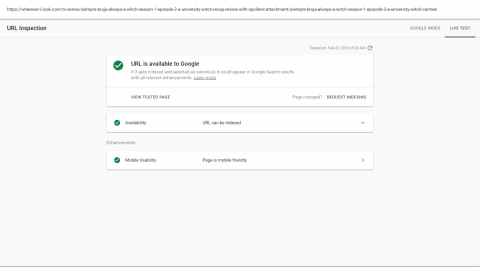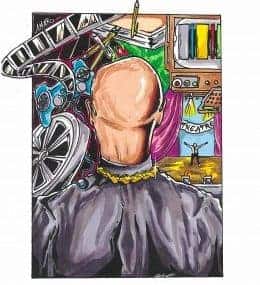Basic Overview of Hotlinking And How It Can Affect Your SEO & Views
I checked Google Search Console I discovered a massive amount of “nofollow” links. Here is the fix.
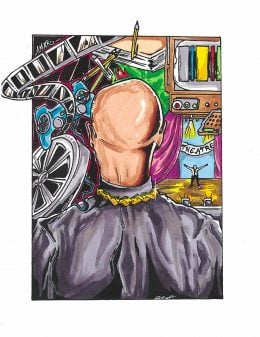
Spoiler Alert: This summary and review contains spoilers.
Additionally, some images and text may include affiliate links, meaning we may earn a commission or receive products if you make a purchase.
With a change in our theme, and modification of plugins, I saw something quite scary – a view drop. When I checked Google Search Console I discovered a massive amount of “nofollow” links. Here is the fix.
First, let’s recognize the following thing: While I do my research, I’m not an expert. However, considering how technical the jargon is for a lot of sites, I figured I’d break this down for others. Plus, I like sharing what I learn to make things easier for others.
What is hotlinking?
If you’re like me, you host images on your site to make articles, reviews, etc not just a mountain of text. Now, when you host that image, depending on your settings, by default you let people download or open in a separate window. Another option they may have is to hotlink the image. Hotlinking is them linking to the image on their page or website, using your server resources.
This means if I linked our logo from its artist Dean Nelson from his website: https://www.sneakdesigns.com/, rather than hosting it myself, it would use his bandwidth instead of mine. Thus, say I get more views a day than him, it would mean his server would take the hit and mine would simply just keep fetching the image from his site.
The Good & Bad of Hotlinking
For the most part, hotlinking is bad for the host and good for what some may call a thief. However, most sites and CDNs (Cloud Distribution Networks – Cloudflare for example) have the option for you to protect against this. Cloudflare specifically does under the “Scrape Shield” section, even with the free version.
However, one problem with Hotlinking protection is that some CDNs or protectors will block not just random users, or websites like Buzzfeed or Huffington Post, but also search engines. Now, when you’re starting off, you’ll discover images are a quick and easy way to boost SEO (Search Engine Optimization). Google (who actually allows you to sort of track the data) makes it clear that images are a big deal. How do I know?
Well, I use a few caching programs, and one of them is Autoptimize. I decided to turn on, trying to speed things up as much as possible, it’s optimize image feature. This is what happened:
Why? Well, unlike Cloudflare, which has had its hotlinking feature turned on for months, Autoptimize’s hotlink blocker wasn’t lenient on Google. Thus leading to an immediate drop.
Now, like most, I’m sure, Google is the main source of my clicks. So can you imagine seeing the trajectory just go down like a stock market crash? Luckily, there are a few fixes that worked.
Fixes To Hotlinking Issue
First and foremost, turning off that feature. Secondly, getting educated. For example, those who may not want to setup Cloudflare, or another CDN, can change their .htaccess to prevent hotlinking. Oh, what is .htaccess? The best way to understand it would be to think of it as a configuration file. It explains to a browser, Google’s crawler, etc., how your site is set up. For example, my .htaccess contains my redirects, how my cache plugin is set up, and more.
Now, how do you access your .htaccess? That’s a bit complicated. If you have Yoast, you just go to “Tool” and “File Editor.” However, if you don’t have that, it gets a bit more complicated. Mostly due to you having to access your FTP (File Transfer Protocol), which means accessing your server directory and getting to, if using Wordpress “public_html.”
It’s a bit complicated to do all that, depending on your skill level, so I’d recommend Yoast which is rather straight forward. Though, I must note, your web host has to allow the .htaccess to be writable for this to work.
Moving on, the following code should help with the hotlinking issue as it will note what are the exceptions (conditions) a site can hotlink.
# Disable image hotlinking
RewriteEngine on
RewriteCond %{HTTP_REFERER} !^$
RewriteCond %{HTTP_REFERER} !^http(s)?://(www\.)?wherever-i-look.com [NC]
RewriteCond %{HTTP_REFERER} !^http(s)?://(www\.)?google.com [NC]
RewriteCond %{HTTP_REFERER} !^http(s)?://(www\.)?bing.com [NC]
RewriteCond %{HTTP_REFERER} !^http(s)?://(www\.)?facebook.com [NC]
RewriteCond %{HTTP_REFERER} !^http(s)?://(www\.)?twitter.com [NC]
RewriteCond %{HTTP_REFERER} !^http(s)?://(www\.)?pinterest.com [NC]
RewriteRule \.(jpg|jpeg|png|gif)$ – [NC,F,L]
With the above, I’ve allowed myself, and a few major sites I know offhand to hotlink – for the sake of views. Now, for those wondering what NC, F, and L are, those are flags. Think of them as rules your site sets when access is requested. F means forbidden, or red light. NC makes it so, when searching, things aren’t case senstive, and L is for last, noting if the rules match, there are no further things to process.
Did It Work?
Yup! So the lesson here is, be mindful of your settings and when you’re tinkering with things, take notes. I could have been racking my brain for ages trying to figure out what happened, contacting my hosting provider, and losing my mind. Luckily, I’m paranoid so I take note of changes so I can quickly fix them.
So let this be a warning and a piece of advice to you as you optimize your website.
Disclaimer: None of this was a dig at Autoptimize but more so at curiosity nearly killing the cat, or website.