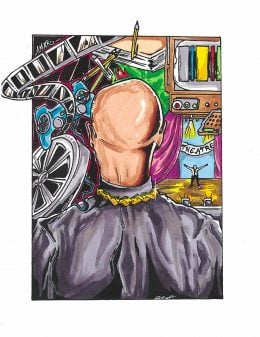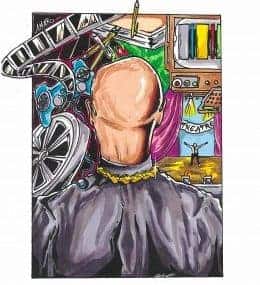10+ Things I’ve Learned Since I’ve Started Blogging Reviews
Like many, I learned as I went when it came to blogging, being a webmaster, and developing content. Here are some tips to make it easier on you.
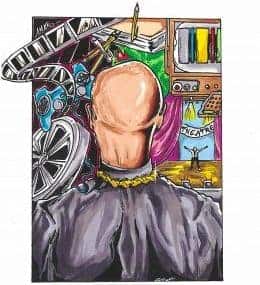
Spoiler Alert: This summary and review contains spoilers.
Additionally, some images and text may include affiliate links, meaning we may earn a commission or receive products if you make a purchase.
Like many, I learned as I went when it came to blogging, being a webmaster, and developing content. Here are some tips to make it easier on you.
Images and text in this post may contain affiliate links which, If you make a purchase, we’ll earn a commission from the company. External sites, including our affiliate links, contain an upward facing, superscript, arrow.
1. If You’re Looking For Views, Post Early, Post Consistently, and Make Sure You Comment, Add Your Link to Web Pages, and Post Your Reviews On Sites Which Aren’t Managed By You
Some people do this as a hobby or, like me, it keeps them writing. However, one thing I’ve found, which often spikes views, is covering stuff which aren’t major releases. In the past, covering what can be considered non-mainstream films and TV shows are what got me the most hits. Especially programs offered by online streaming sites like Netflix and Amazon.
For, think about it: posting about a movie everyone is seeing, it is a crowded market. Even in my heyday, I may get anywhere from 35 to maybe 100 views over an opening weekend. Which can seem like a lot, but as time goes on you’ll have posts which make that in a day.
But, there are of course other ways to boost views – without paying. The short way is by going onto IMDB and simply linking your review as an external one (also noted as a critic review). For TV shows I recommend posting the pilot both within the main external review and also within the actual first episode’s page. Also, if you aren’t writing reviews but simply making an opinion based article, there is a miscellaneous section. Now, you may think “No one goes there” but realize that it only takes one or two people to notice something of yours for it to get shared and become some form of viral.
Leading me to something you may feel iffy about doing: Posting your reviews places which aren’t your blog. The reason I do this is for exposure. Most places let you place your website link in the review, within your avatar, or on your profile. If your review is good enough, or interesting enough, someone may check out your website for more. On top of that, sometimes, like I’ve experienced 2-3 times, people may contact you asking for an honest review of their stuff and they will allow you to post it. Thus giving you the opportunity to post a review for something even the “Professionals” may not have seen yet.
Another thing I would recommend searching for is writing for another website. Formerly, Tellybinge.co.uk was Mediapick.co.uk and I wrote a few reviews for them. With that, their readers get familiar with you, your brand, and style, and you get to learn what it is like to write professionally. That means following someone else’s word count limit, their format, and dealing with deadlines. Much less, sometimes dealing with an editor. Now, I should note Mediapick.co.uk wasn’t that intense, but it was a welcomed taste of what some professionals are held to.
With that said, do your best to keep your website tidy for every impression counts.
*Also, before I forget, make sure to link to past posts. Here, on WordPress, there is the “Pingback” feature which will show up on whatever post you link to. With that, you may get a curious person checking out a 2nd post.
Lastly, take advantage of the publicize feature (if you are using Wordpress). Link it to your twitter, Facebook, Google+ and always hashtag. But, be aware, if you write something negative, you might get a response from the creator which may not take your critique well.
2. Make Things Easy To Find
At this point, I have 1000+ some odd posts. Now, again in my heyday, I would get maybe 500-800 views a day. Part of the reason I like to believe that was, is because I made it so if something wasn’t on my front page, it didn’t become something you’d have to scroll through for minutes at a time, search for in a not always so accurate search feature, or anything like that. I utilize the page function, category function, and tags. This way, on top of people maybe clicking on an external review, if not a Google or Bing search, you also give them a reason to explore past the post they were looking for. Thus leading to possible additional hits.
2a. Know Your Platform
The features of Blogger are different from WordPress and WordPress is different from Tumblr. Take some time to check the various options and settings you have at your disposal. Some really good ones are off by default or simply optional, like plugins or scheduling posts, and when something doesn’t make sense, do a search on it. You likely aren’t the first person who didn’t understand how something works.
3. Always Look For Discounts & Ways To Save Money
Making money off your blog isn’t a sure thing. Google’s blogger platform lets you monetize your blog for free, but they don’t pay you until you reach $100. So, until then, especially if you want to cover movies or live events, it means you are doing it for the love of it.
Formerly, we recommended MoviePass, but after many tumultuous changes, in an attempt to become profitable, MoviePass is dead. However, there are alternatives you can look into on “Top Alternatives – MoviePass.” One of the main ones we use now is AMC Stubs, in combination with Fandango. For if you purchase tickets through Fandango, you can still get points. Making it so if you ever have to venture outside the AMC network, you can, hopefully, have a discount waiting on you.
That aside, another way to save money is free screenings. I personally use advancescreenings.com which is how I see movies weeks, on the rare occasion months, early. Let me note a few things, though:
- Just because you are allowed to see a movie early, even take a notebook inside, don’t think you can necessarily post a review once you get home. A lot of movies have what are called “Review Embargos” and while they may not pick up on a small timer, if they do catch you you’ll get a nice note about please taking the review down to such and such a time. But it could go beyond that since there is always the possibility of legal issues.
- Not only do they fill up fast to reserve, they do at the venue too. Many times I have gone to a screening and I’m sitting in no man’s land. I.e. that space in front of the handicapped seating where the screen is right up on you. You may have to accept this as a norm, especially if you aren’t in a major city and will have to travel to the screening.
- Advanced Screenings.com requires a facebook login. Sorry.
- Follow the outlets who post the screenings so that you can get a head start. Mind you, most only announce screening codes on their social media, so there is no getting around that, and very few are exclusively focused on screenings.
Switching over to TV, pretty much if you have cable you should be able to live-stream whatever your package offers if not access it the following day. I would look out for previews, however. Strangely, be it Amazon, your cable provider, or the channel itself, they do sometimes release the episode early and this is always a good source of views. Just try to not be the first and worse while the 2nd person who puts theirs up shows time and effort.
4. Diversify
I cover anime, movies, video games, TV shows, Live Performances, and books. TV shows and anime get the most views after release, but movies and books have longevity. Another thing I do is collect quotes. On WIL 1.0 the quotes for “The Fault In Our Stars” was my No.1 post for years. This was while I would post reviews for the Netflix shows over a weekend, leading to sometimes 5K of views over a weekend or more. Yet, despite maybe dropping off the radar due to that, the next week, once the hype dissipated, back to no. 1 it went.
So, point is, if you have the time, try to cover two forms of media or more. It’s like this Jamaican dude once told me, “You can’t really on the same stream you bathe in to be the one to give you freshwater.” Which, I know, may not make sense, but considering how the stream, in this case, is a production countless people are already covering, including professionals who are on bigger platforms with early access, you can’t rely on one form of media.
5. Consistency & Transparency
There isn’t a person alive who doesn’t like consistency and transparency. So, do yourself a favor, and create a calendar. With this, you are reminded when you have something to post and your audience knows when you will post something. This way, it’s more obvious if you only post articles on certain days, if you maybe post TV reviews the day after, on the weekends, or what have you. To me, that is part of what will lead to the same people coming around.
6. Accept Criticism and Take From It What You Can
It’s the internet. For every time someone praises your work there will be many who trash it. Be it because they have a different opinion and they think yours is stupid, maybe they think you write like a child, question what makes you such an expert, hate how much spoilers you post or how you don’t say enough to make it really seem like you watched the media. All I’m saying is, you’ll get some kind of critique as your blog takes off. However, don’t just block it or trash it. Let it be seen, reply if the person isn’t nasty and you might learn something.
7. Don’t Be Afraid of Change
I was pretty much thinking about just stopping having a blog when my blogger got deleted. I was close to 1 million total views, about $10 from one of my first $100 payment – through Adsense, and my daily view count was high. Then it was over and I came to this platform with different options, no more free monetization, and I was ready to tap out.
Yet, you can just take it with a grain of salt. With some exceptions, I had pretty much all of the reviews I wrote and thanks to The Way Back Machine, I was able to save the majority of my quotes. Not all of them, sadly, but when the house is on fire you are just glad to have had the opportunity to save what you can. The rest you mourn and try to move on.
8. Backup Everything
This you can do multiple ways. My main source of backing things up is using Google Drive. With this, what I write is synced to the cloud so I have a 2nd copy. Also, for those with 2nd hard drives, or even flash drives, Windows and Macs have backup features. Another thing, which is the good thing about posting reviews elsewhere, is that when you post on IMDB, Rotten Tomatoes, Amazon, and other places, you create another copy of that document in case something happens.
So, with that said, always remember that what you put on any platform that you’re are not hosting the data can be wiped, locked down, or etc at any time. Don’t be like me and think it won’t happen to you.
9. If It Makes You Feel Indifferent – Stop
Be it working on your blog or doing a review on something. For movies, one here or there where you got nothing out of it is fine. However, if it is a TV show, especially a 24 episode behemoth, and you’re only at episode 5, and you are dreading each pending episode, don’t be ashamed to drop it. If you are like me, you can take ten minutes to a half-hour to do a review. So, combine that with watching an hour-long or even half-hour show and the time adds up. Also, if you are working a regular job on top of doing your blog, dude… seriously, don’t add onto your daily stress unless your blog is a 2nd source of income.
10. Formatting, Spell check, and Grammar
Even if you’re like me and want to leave your APA, MLA, and the formatting you learned in college/ high school behind, only do so to a certain point. Minor mistakes are forgivable as long as it doesn’t snag the reader’s flow, but if you make real issues which mess up the context, it will turn people off. So, while the occasional “your vs. you’re” error may not screw you up, please try to find an app or website, like Grammarly, which can be your own personal editor.
Also, and this is a mix of No. 10 and No. 5 – Come up with an outline or general way you will do your reviews. For me, it is the overview/ review format I always use. With this, you can start maintaining set goals. Like, as said in the about section, the overview is one sentence to one paragraph, this section no more than three topics, and etc. This gives the reader an idea of how things will go and gives you some sort of standard to be held to. Which may make things difficult if you mention a word count limit, but it will also challenge you to get to the point and learn how to express yourself concisely.
10a. Get to Know Your Word Processor
Like many, I use MS Word to write. But perhaps unlike many, I utilize features which make my life easy. One feature being making templates. Something which is so simply. All you have to do is save as and under the document type, you go to template. From there, whenever you want to start up a new post, part of the work is already done.
Something else you may want to look into is autocorrect and even macros. Now, autocorrect is self-explanatory but macros are a tad bit advance. However, I use them to make one thing simple: to get my [note][/n ote] tag. I simply hit that record button, type what I want, assign a shortcut key, and there is time saved.
11. Don’t Make Things Too Fancy or Complicated
When I first decided to use plugins and also place ads on my page, I slowed down how long it took to load up immensely. Keep it simple. Remember, not everyone has a fast internet and, if you check your stats, you may find a lot of people just check out your blog on mobile. So if you put all this fancy stuff on your website they won’t only deal with slow loading times but tons of crap which may come before they see a single piece of your own content. Be mindful and maybe check out tools like PageSpeed, from Google, to check some ways to speed things up. Mind you, some of its recommendations may be out of your control because of the way WordPress does things, or your server limitations, but others you may be able to change.
12. Learn about SEO/ Search Consoles
SEO (Search Engine Optimization) is probably more important than you think. I, for example, get most of my views from Google searches and it isn’t just because I made sure to set up my search console. Something which I implore you to do. The reason why I get half of my reviews from Google is because I use certain keywords either in the description or the review, it is because when Google crawls sites I post my link or reviews to, it picks up on those as well. Plus, bringing back “The Fault in Our Stars,” one of the reasons that became such a big hit, before I knew what SEO and all that was, is because someone else noted the name of my then blog and so it became associated with that keyword strongly.
12a. Be Mindful When Editing Settings Or Adding Features For It Can Negatively Affect Your Website
Let me expose myself real quick: Back in February (2019), I decided to get an image compression plugin and even purchased a subscription to offload images. The problem with doing that is I learned what hotlinking is. The full story is in this post, but the gist is that due to offloading the images, I went from 15,000 clicks a day, just from Google, to 1,380. Yeah, all because I was aiming for speed.
As for the recovery? Well, the issue was caught on Google’s search console around February 19th and it wasn’t fixed until May. So be mindful of changing anything which isn’t cosmetic. Especially since it isn’t only Google that caught our change.
13. Build a Community
One of the main benefits of Wordpress is you can discover people with similar interest to you. Do so. Read and comment on their posts. Heck, refer to them in some of your own. You have nothing to lose giving props to another writer. Think of it almost like Tumblr. How many people have you discovered because of how one person curate’s their page? Did you stop following that person just because you found someone who also reblogs or makes interesting posts? No.
Remember, while a lot of people are writing about the same topic, they are likely coming from different viewpoints. So if you are queer, you speak from what you went through, how the world shifts because of your perspective. If you are a woman, naturally some characters and things are going to stick out more to you and, I should note, gender and sexuality isn’t the only thing which will lead you to different viewpoints.
Say if you, like me, cover various types of media, this means you are going to be aware of how a storyline is done in anime in comparison to movies. You’ll be able to talk about, similar to how I did in Oasis, how that is different from a similar dystopian future series like 3%. Thus not only showing your credibility on the subject matter but tapping into different fandoms and communities too. Especially for those curious about the new kid on the block.
14. Owning a Website Isn’t As Expensive or Complicated As You May Think
Which isn’t to say it is the easiest thing out there either. One of the first things you have to do is register a domain and I recommend making it as unique as possible. Do a Google search on the domain name you want and see what pops up and what you’ll be in competition with. Don’t try to name your site “John’s Movie Reviews” when each word is generic and could apply to a million and one things. Your site will drown. Think of something unique, something catchy, and register it. For most web hosts, it comes free as part of the plan. However, you can also go through Google and other means which costs about $10+ depending if you want .com, .blog, and etc.
The next thing you have to do is find a web host. Now, this is going to require an abundance of research and what I think is most important is finding out whether they offer a trial and what their payment plans are. The trial is important for you need to have a feel of how often their servers go down and if you are on a shared or dedicated server, does it make a huge difference for you? Then with the payment plan, some make you pay by the month, quarter, 6 months, or the year.
On top of that, they’ll offer SSL certification, and a whole bunch of things I implore you to research. Some things, like e-mail hosting, are not worth the extra $5 if you plan on using something like Wordpress to build your site which has contact forms. Also, no need to buy the package for those who get 100,000 views a month when you struggle to hit 10,000 a month. Don’t just research the company but look over your own stats and how you do.
I can’t remember the site, but they noted that they started small and had to upgrade to bigger and better over the years. More than likely, that’ll be your trajectory too. It certainly was ours from a shared service, costing around $25 a month, on Hostwinds, to now using a dedicated server which costs around $100 per month (before other services) also on Hostwinds. A site we use since, personally, I’d rather type out my question than calling someone, which was the problem with a former host, so their chat feature is ace for me. Also, the chat people have personality and don’t seem like robots and they made the changes I did from shared to VPS, to Dedicated, less stressful than they could have been.
15. Images are a Beautiful Thing
Images help break up mountains of text. This post in itself could use some appropriate images. For, like a book you are forced to read in high school or college, lack of images makes reading daunting. Not always and not for everyone, but imagine a relevant image here. Take for example a screenshot. There are multiple ways to make one. If you are watching something on VLC or SMPlayer, there is usually a shortcut key to take a snap. Otherwise, you can use Snip It, which is installed on Windows by default. If not hit Win + Alt + Print Screen to take a screenshot of the active desktop. On top of that, unlike snip it, Windows will save the file automatically. Granted, you need Windows 10 to use this feature, but I think it is still a good tip.
We use Action! by Mirillis for it allows us, with a click of a button, to take screenshots and record video that can be used for .gifs or other things.
16. Look For Ways To Streamline Your Work
Personally, we’re not huge on updating every last social media account we have. We live-tweet certain shows, and often the Facebook page is just an aggregation of posts and Instagram? Dead for days or weeks. But, we’ve recently discovered Hootsuite, which does offer a free plan which is excellent if it is just you and you maintain 3 or less social media profiles.
Also, one of the main things I love about Hootsuite is that if you modify your Instagram page to a business page, you can post an image at a time from your PC! But, and there is always a but, you have to have a Facebook Page linked to your Instagram for this to work. Hootsuite breaks down what you have to do on their website.
Hopefully, this didn’t have me come off as a know it all, but I do feel like the 10+ points above sort of summarize what I’ve learned which could help you.