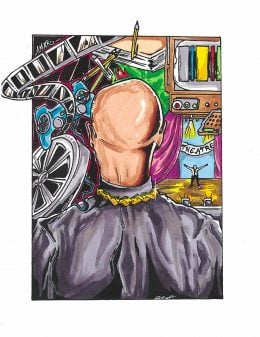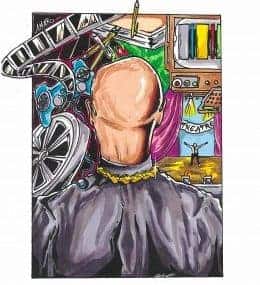What I Learned Switching Hosting Providers
So for the third time in, three years (maybe two), I switched hosting providers. Let’s break down the need to know in case you ever decide to do the same. Research You should only spend your money in two ways: One, if it’s going to help you grow your business. And two, if it’s going…
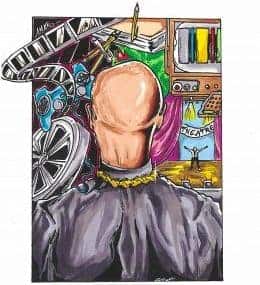
Spoiler Alert: This summary and review contains spoilers.
Additionally, some images and text may include affiliate links, meaning we may earn a commission or receive products if you make a purchase.
So for the third time in, three years (maybe two), I switched hosting providers. Let’s break down the need to know in case you ever decide to do the same.
- Research
You should only spend your money in two ways: One, if it’s going to help you grow your business. And two, if it’s going to make your life easier.
— “So Much I Wanna Tell You” by Anna Akana – Page 93
Actually managing your own website, isn’t just time-consuming but can get expensive. SSL certificates, which supposedly help with your SEO, can be costly if your hosting provider doesn’t give you one. Also, there is the question of what you really need and can you simply just upgrade your plan when you need more?
These are some things to think about:
- First: Am I really so serious about my website that a free platform no longer fits my needs?
- Second: How much would it cost me, either per month, quarterly, or yearly, based on different providers?
- Second (Part 2): Considering the size of my audience, which package best fits my needs?
- Second (Part 3): Considering I do or do not use .gifs, images, maybe even upload videos, do I need a host which gives me unlimited disk space or would I be fine with an imposed limit. (Fun Fact: My whole site, images and all, is 3GB)
- Third: What are the contract terms? Can I upgrade or downgrade while in my contract? What if I want to break the contract? If I do so within 30-45 days, do I get my money back? What if I do it after that time period?
- Fourth: What will I have my domain name be? (Always choose .com – the rest are nonsense)
- Fourth (Part 2): Take into consideration, most of the time, your name is on the domain but it is locked to your server provider for around 60 days.
- Fifth: What services are provided to me as a customer? Is there more than one way to reach customer service/ IT? Do they help me set up my site or am I expected to Google everything? Also, how much are other services I may need like backup services, maybe e-commerce, or E-mail services?
- Prepping For The Move
As noted in “10 Things I’ve Learned Since I’ve Started Blogging Reviews,” BACKUP EVERYTHING! The most basic way is, when it comes to post, don’t just write in Wordpress, Blogger, Tumblr, or what have you. Do it on your local hard disk, set up a Google Drive, OneDrive, or some type of cloud account, and make sure in case something catastrophic happens, you have some sort of backup.
The reason I say this is, speaking on Wordpress, their “Export” feature doesn’t cover everything, and most backup plugins limit either how much space you can backup or how much it will let you recover – before paying. So, with that in mind, on top of keeping a local copy of your text posts, I recommend doing the following:
- First: Figure out what your .sql database is and do your damndest to get a hold of that. Pretty much, this is how your entire website is laid out. It contains posts, how images are supposed to be placed, the settings for all your plugins, and having this alone will turn what could take hours, days, if not weeks, to maybe one or two hours.
- First (Part 2): One or two hours if your new provider helps with migration. If not, either you’ll have to do some Googling or else get ready to pay someone to help. This is assuming you don’t already know what you’re doing.
- Second: For Wordpress folks: Get your wp-content folder. In here is basically all your images, plugins, and the stuff which isn’t necessarily required for your website, but makes it more accessible.
- Third: DO NOT TRANSFER YOUR DOMAIN TO YOUR CHOSEN PROVIDER BEFORE YOU DO THIS! Doing so will make your life ridiculously hard and force you to contact the help desk of you soon to be former provider. Which could perhaps be awkward.
- Actually moving
So you found a provider, you got a backup of everything, you also have the money required to get everything set up right? Good. Now, here are the next things to go over:
- First: If you are going from one paid server provider to another, when does your contract end? It would probably be best to switch over the last month of your contract, after you paid.
- First: (Part 2): Now, remember, when you switch your domain, usually it is locked in with this new company for 60 days, so be very sure about your decision.
- First (Part 3): Let your audience know there may be connection issues. It isn’t clear if they may see this by the time the switch happens, but transparency isn’t just something Google likes, but frequent readers as well.
- Second: Since we’re at the beginning of the month, get to know your control panel. More than likely you won’t mess around with it much, but it is always good to know where and what the more technical features of your server provider are. Just in case you may ever want to do some editing of your own.
- Third: Assuming your new server provider helps with migration – which they should – contact them to know where their tech people can easily access your .sql database and wp-content folder (again, assuming you are using Wordpress as a provider – I’m unsure what it is called for other platforms).
- Fourth: After uploading, initiate a domain transfer (This can take hours, maybe days).
- Fifth: Once that is done, either set up the SSL certificate on your own or ask the tech people to help.
- Sixth: Begin migration of your .sql and wp-content.
- Seventh: Double check everything! Files could have been corrupted when you downloaded or copied files from your old provider. If you’re using your new server’s help desk, they will likely fix any issues and re-configure anything necessary. However, one of the main reasons I said to give yourself about a month to transition is because there could be so much that could go wrong.
Examples of things which can go wrong: Your domain didn’t transfer (Make sure it is unlocked – meaning that you’re information, unfortunately, is shown on the domain vs. the host); the aforementioned corrupt files; images not being able to transfer, likely due to naming convention; and that’s about it.
I wouldn’t necessarily call this a guide, but just some of the bumps I personally had and things I wish were laid out for me a few days ago.
Images used for editorial and commentary purposes. All rights remain with their respective copyright holders.